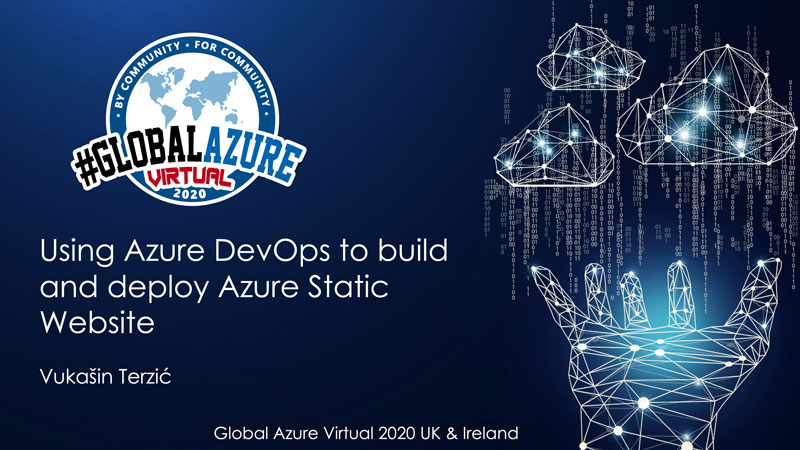
This article is part of the series where I hope to cover the most common cloud-unique scenarios for hosting your website.
Depending on when you are reading this, some of them might not be published yet. Make sure you come back or subscribe to my RSS feed to get notified when new articles are published.
Azure website hosting series
| # | Name | Release date |
|---|---|---|
| 1 | Configure Azure storage for static website hosting | |
| 2 | Using Azure DevOps Pipeline to automatically build and publish your Jekyll static website | This Article |
| 3 | Configuring Custom Domain and CDN for Azure Website Hosting | May |
| 4 | Hosting WordPress website in Azure | May |
| 5 | How to host your website in Azure App Service | May |
| 6 | Using GitHub Pages and GitHub Actions for automatic website deployment | May |
| 7 | Comparison of Azure Static Website hosting and GitHub Pages | May |
| 8 | Using Azure Cognitive Services to add search function to static website hosted in Azure | May |
Azure Static Website Hosting and Static Website Generators
Static website generators such as Jekyll help us use static websites that look and feel like dynamic content websites. You can have a static blog, that contains tags, categories, articles, that are searchable and interactive. Maintaining this manually in static pages will be very time consuming and not very practical.
Static website generators, however, require installation of multiple software prerequisites and expect us to build a website every time we make a change.
We can use Azure DevOps to automate the installation of all prerequisites and site build process.
Configuring Azure DevOps
In my video contribution to Virtual Global Azure Bootcamp UK & Ireland, I explain how you can do that quickly and easily.
In case you still have some questions, do not hesitate to let me know.
Vukašin Terzić
