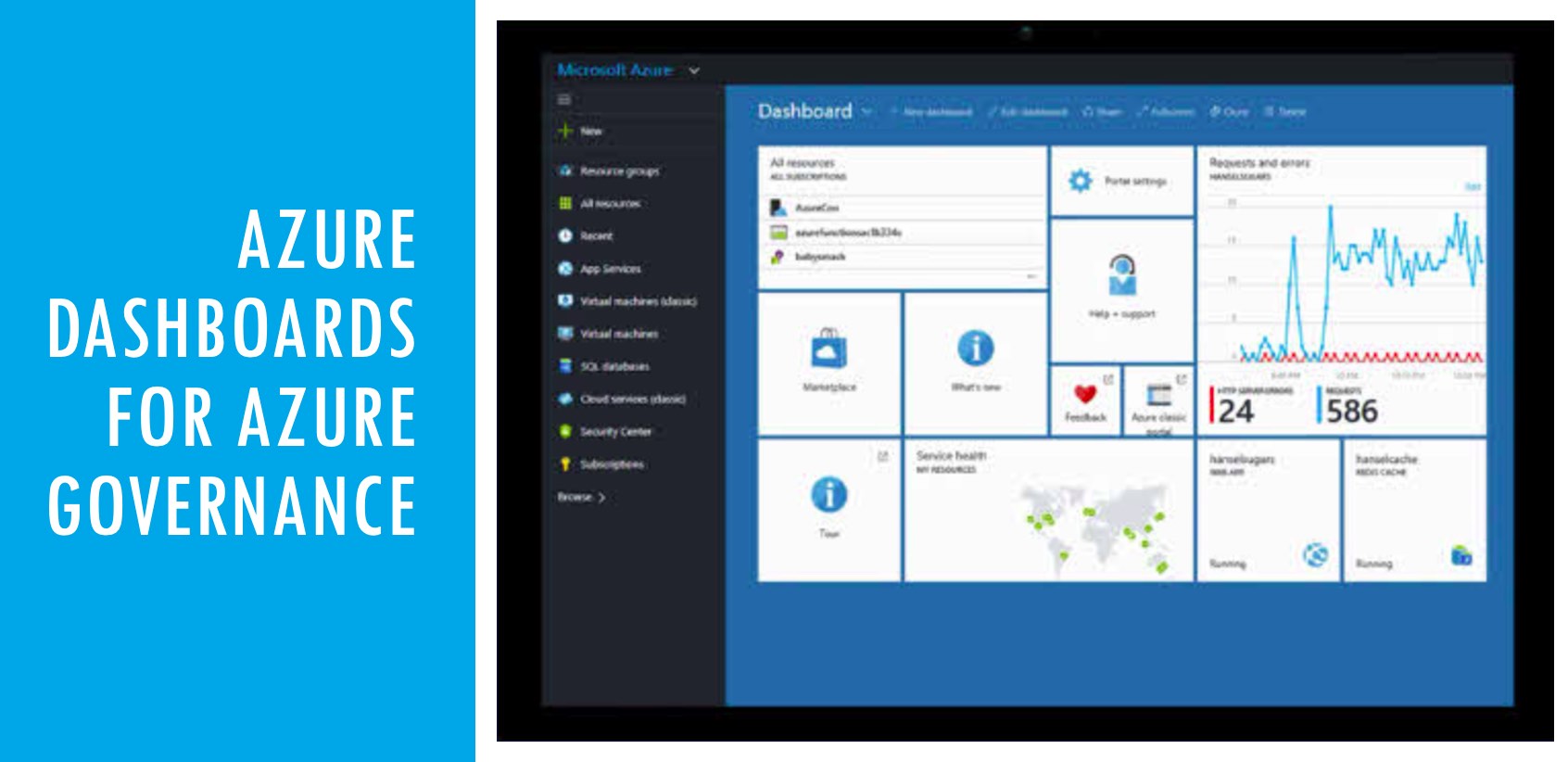
If we want to keep our Azure environment clean, consistent, cost-effective, and secure, we need to apply some governance techniques. Sometimes we can use a more restrictive approach. Sometimes we can give users more freedom and rely on them to follow the rules. And when possible, we can fully depend on Infrastructure-As-A-Code, where we deploy using pre-defined templates or blueprints. In any case, real-life experience showed me that we should not expect users to read design documents. We can create brilliant Azure Governance Design documents and describe everything perfectly. Still, users will not open this document every time they try to deploy a new resource. That means that everything that is not limited or pre-defined will probably go wrong at some point.
On the other hand, tighter restrictions will bring more frustration to the users. If they don’t know the naming policy, required Tags, or allowed Azure Regions, they will try to guess it. Azure Policy will then block the resource creation, and then they will be trying to figure it out from the Policy definition that shows in the error message. Not a very good place to be.
When I asked users why they don’t read the documentation, the answer was that they didn’t know it existed, or because it is often buried somewhere on SharePoint or CRM and not easily accessible, or they don’t have time for it.
Azure Governance Dashboard for Users
To compensate for that, I started creating new Azure Governance Dashboards that I share with the users. That makes finding the necessary information much more comfortable, and this proved to work exceptionally well.
Content
Here are few examples of what I like to put there.
Some of this information will probably already exist on your central IT support site. But the key difference here is that users can find it quickly under the Azure Portal itself.
Clocks - Azure runs on UTC. Having Time Zone(s) on the dashboard can be useful, especially if you work with multi-time zone environments.
Links to full documentation documents
Regions, Subscriptions, Management Groups - This part should contain names and descriptions of what they are used for and what belongs in which.
Naming Policy and Tags - this proves to be very useful, even for the admins themselves. Being able to glance at the naming convention for specific resource types quickly can save a lot of time.
Additional information that might be useful and often required:
- Specific requirements for resource creation (which VM sizes for what, which types of disks are for what)
- VNets and Subnets and descriptions of what belongs where
- Description of shared or centralized services, such as LogAnalytics Workspaces, Backups, etc.
For more complicated arrangements, it a good idea to include some high-level architecture diagrams. That makes it easy for users to understand Subscription structure, what is peered with what, and how everything connects. You might have this pictured in your head, but users or third-party vendors will not.
Apart from that, you can put things like a company logo, contact information to the service desk, and some other company-related info or links. Just do not clutter it too much. The main goal here is the speed of finding the right information. All other info should be on the IT helpdesk sites.
Now anytime users need to create something, no more guessing is required. They can easily click on the dashboard and find all information there.
How to create
Creating Azure Dashboards is easy and self-explanatory proces. You can save all the information from your documentation in Markdown Tiles. Many online tools can convert your document or tables from Word to markdown in just a few seconds if you are not familiar with markdown writing.
The dashboard you just created needs to be shared before users can access it.
Sample
Here is a sample template for such a dashboard. You can import it and optimize as you wish.
1
2
3
4
5
6
7
8
9
10
11
12
13
14
15
16
17
18
19
20
21
22
23
24
25
26
27
28
29
30
31
32
33
34
35
36
37
38
39
40
41
42
43
44
45
46
47
48
49
50
51
52
53
54
55
56
57
58
59
60
61
62
63
64
65
66
67
68
69
70
71
72
73
74
75
76
77
78
79
80
81
82
83
84
85
86
87
88
89
90
91
92
93
94
95
96
97
98
99
100
101
102
103
104
105
106
107
108
109
110
111
112
113
114
115
116
117
118
119
120
121
122
123
124
125
126
127
128
129
130
131
132
133
134
135
136
137
138
139
140
141
142
143
144
145
146
147
148
149
150
151
152
153
154
155
156
157
158
159
160
161
162
163
164
165
166
167
168
169
170
171
172
173
174
175
176
177
178
179
180
181
182
183
184
185
186
187
188
189
190
191
192
193
194
195
196
197
198
199
200
201
202
203
204
205
206
207
208
209
210
211
212
213
214
215
216
217
218
219
220
221
222
223
224
225
226
227
228
229
230
231
232
233
234
235
236
237
238
239
240
241
242
243
244
245
246
247
248
249
250
251
252
253
254
255
256
257
258
259
260
261
262
263
264
265
{
"properties": {
"lenses": {
"0": {
"order": 0,
"parts": {
"0": {
"position": {
"x": 0,
"y": 0,
"colSpan": 4,
"rowSpan": 2
},
"metadata": {
"inputs": [],
"type": "Extension/Microsoft_AAD_IAM/PartType/OrganizationIdentityPart"
}
},
"1": {
"position": {
"x": 4,
"y": 0,
"colSpan": 2,
"rowSpan": 2
},
"metadata": {
"inputs": [],
"type": "Extension/HubsExtension/PartType/ClockPart",
"settings": {
"content": {
"settings": {
"timezoneId": "Pacific Standard Time",
"timeFormat": "h:mma",
"version": 1
}
}
}
}
},
"2": {
"position": {
"x": 6,
"y": 0,
"colSpan": 2,
"rowSpan": 2
},
"metadata": {
"inputs": [],
"type": "Extension/HubsExtension/PartType/ClockPart",
"settings": {
"content": {
"settings": {
"timezoneId": "Central Europe Standard Time",
"timeFormat": "h:mma",
"version": 1
}
}
}
}
},
"3": {
"position": {
"x": 8,
"y": 0,
"colSpan": 6,
"rowSpan": 2
},
"metadata": {
"inputs": [],
"type": "Extension/HubsExtension/PartType/MarkdownPart",
"settings": {
"content": {
"settings": {
"content": "<a href='#' target='_blank'>Azure Architecture Design</a>\n\n<a href='#' target='_blank'>Azure Governance Design</a>\n\n<a href='#' target='_blank'>Azure Migration Guide</a>\n",
"title": "Documentation Links:",
"subtitle": "",
"markdownSource": 1,
"markdownUri": null
}
}
}
}
},
"4": {
"position": {
"x": 0,
"y": 2,
"colSpan": 14,
"rowSpan": 6
},
"metadata": {
"inputs": [],
"type": "Extension/HubsExtension/PartType/MarkdownPart",
"settings": {
"content": {
"settings": {
"content": "<img width='1200' src='https://docs.microsoft.com/en-us/azure/architecture/reference-architectures/hybrid-networking/images/hub-spoke.png'/>",
"title": "Azure Architecture",
"subtitle": "",
"markdownSource": 1,
"markdownUri": null
}
}
}
}
},
"5": {
"position": {
"x": 0,
"y": 8,
"colSpan": 14,
"rowSpan": 1
},
"metadata": {
"inputs": [],
"type": "Extension/HubsExtension/PartType/MarkdownPart",
"settings": {
"content": {
"settings": {
"content": "<div style=\"line-height:50px;\"><span style='font-size:16px;font-weight:bold'>Azure Governance</div>",
"title": "",
"subtitle": "",
"markdownSource": 1,
"markdownUri": null
}
}
}
}
},
"6": {
"position": {
"x": 0,
"y": 9,
"colSpan": 5,
"rowSpan": 2
},
"metadata": {
"inputs": [],
"type": "Extension/HubsExtension/PartType/MarkdownPart",
"settings": {
"content": {
"settings": {
"content": "| **Region Priority** | **Region Name** | **Physical Location** |\n| --- | --- | --- |\n| Primary Region | | |\n| Secondary Region Pair | | |",
"title": "Regions",
"subtitle": "",
"markdownSource": 1,
"markdownUri": null
}
}
}
}
},
"7": {
"position": {
"x": 5,
"y": 9,
"colSpan": 9,
"rowSpan": 2
},
"metadata": {
"inputs": [],
"type": "Extension/HubsExtension/PartType/MarkdownPart",
"settings": {
"content": {
"settings": {
"content": "| **Subscription Name** | **Purpose** | **Management Group** |\n| --- | --- | --- |\n| SUB1 | Infrastructure resources, connectivity to Internet and On-Premises | MG1 |\n| SUB2 | Applications subscription | MG1 |",
"title": "Subscriptions",
"subtitle": "",
"markdownSource": 1,
"markdownUri": null
}
}
}
}
},
"8": {
"position": {
"x": 0,
"y": 11,
"colSpan": 14,
"rowSpan": 3
},
"metadata": {
"inputs": [],
"type": "Extension/HubsExtension/PartType/MarkdownPart",
"settings": {
"content": {
"settings": {
"content": "| **TAG** | **Values** | **Meaning** | **Implementation Type** |\n| --- | --- | --- | --- |\n| Technical-Contact | $Email | Identification who is responsible for the resource from the technical point and if it is running. | Required by Azure Policy on Resource Groups |\n| Business-Contact | $Email | Identification who is responsible for the product which is using the resource. | Required by Azure Policy on Resource Groups |\n| SLA | High, Medium, Low | Identification of business criticality of resources. | Default value will be assigned by Azure Policy if not specified. Default value: Low |",
"title": "TAGS",
"subtitle": "",
"markdownSource": 1,
"markdownUri": null
}
}
}
}
},
"9": {
"position": {
"x": 0,
"y": 14,
"colSpan": 14,
"rowSpan": 3
},
"metadata": {
"inputs": [],
"type": "Extension/HubsExtension/PartType/MarkdownPart",
"settings": {
"content": {
"settings": {
"content": "| **Resource Type** | **Naming convention** | **Example** |\n| --- | --- | --- |\n| **Organizational Structure** |\n| Management Group | MG-$Purpose | MG-Production |\n| Subscription | SUB-$Purpose | SUB-Connectivity |\n| Resource Group | rg-$purpose | rg-app01 |",
"title": "Resource Naming",
"subtitle": "",
"markdownSource": 1,
"markdownUri": null
}
}
}
}
}
}
}
},
"metadata": {
"model": {
"timeRange": {
"value": {
"relative": {
"duration": 24,
"timeUnit": 1
}
},
"type": "MsPortalFx.Composition.Configuration.ValueTypes.TimeRange"
},
"filterLocale": {
"value": "en-us"
},
"filters": {
"value": {
"MsPortalFx_TimeRange": {
"model": {
"format": "utc",
"granularity": "auto",
"relative": "24h"
},
"displayCache": {
"name": "UTC Time",
"value": "Past 24 hours"
},
"filteredPartIds": []
}
}
}
}
}
},
"name": "AzureIs.Fun Governance Dashboard 1",
"type": "Microsoft.Portal/dashboards",
"location": "ENTER LOCATION",
"tags": {
"hidden-title": "AzureIs.Fun Governance Dashboard 1"
},
"apiVersion": "2015-08-01-preview"
}
Azure Governance Dashboard for Admins
Azure Governance Dashboard for Admins is another story. You can create a comprehensive dashboard to display all governance compliance information in one place. Azure Resource Graph is your best friend here. A little bit of Kusto Query Language can get you all the Policy compliance information. And the best part is that you can use Resource Graph to get Cross-Subscription resource insights.
I like to combine this information on my Infrastructure Dashboard, but here are few Azure Governance related things that you can include:
- Azure Policy - Assignments, compliance, and remediation tasks. You can create separate reports for Policies related to Resource Naming, Tags, etc.
- Blueprints
- Azure Advisor Recommendations
- IaaS usage and limits per subscription
- IaaS idle resources
- RBAC role assignments - Number of owners and contributors. Custom role usage.
I hope this was useful. Creating Azure Dashboards is an easy task that can help a lot along the way.
Thank you for sticking around.
Vukašin Terzić
