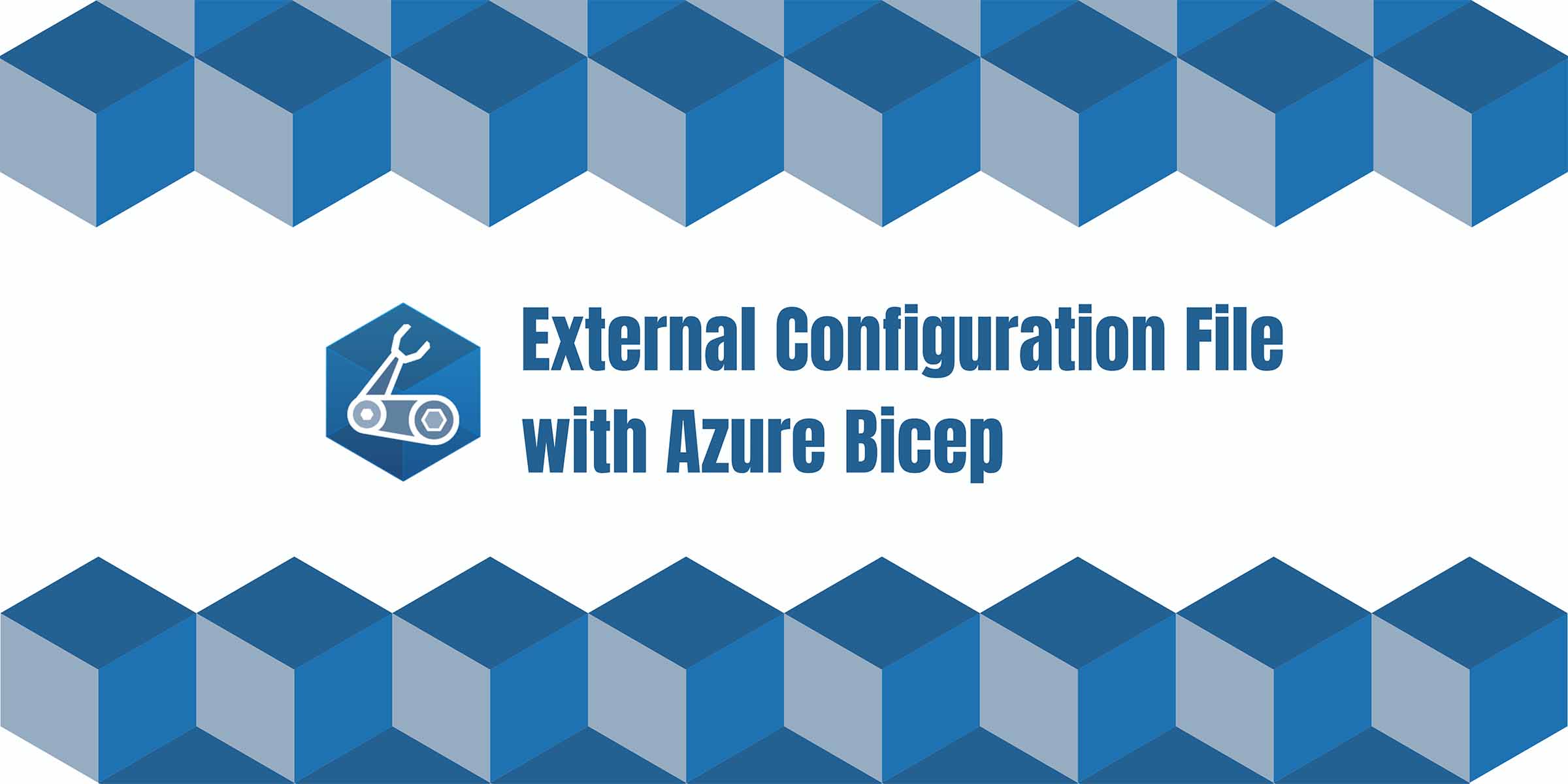
In this article, I am going to focus on how to use external configuration files with your Azure Bicep templates.
Also check out my previous blog posts in the series:
| # | Title |
|---|---|
| 1 | Simplify Your Resource Deployments With Azure Bicep |
| 2 | Key Concepts in Azure Bicep Syntax |
| 3 | Advanced Concepts in Azure Bicep Syntax |
| 4 | Using External Configuration File with Azure Bicep (This article) |
Benefits of using Configuration File
Using a configuration file with Azure Bicep provides several benefits:
- Separation of concerns: By separating your Bicep template from your parameter values, you can clearly define the infrastructure you want to deploy and keep your configuration values separate. This allows you to easily modify your configuration without changing the template itself.
- Reusability: A configuration file allows you to define parameter values once and reuse them across multiple deployments. This can save time and effort, especially if you’re deploying the same resources to multiple environments.
- Scalability: A configuration file can be used to manage parameter values for large, complex deployments that require many parameters. This can make it easier to manage and modify parameter values for large-scale deployments.
- Automation: A configuration file can be used in conjunction with automation tools such as PowerShell or Azure DevOps to automate your deployments. This can make it easier to deploy your infrastructure consistently and reliably.
Overall, using a configuration file with Azure Bicep can make it easier to manage and customize your deployments, improve consistency, and help you automate your infrastructure deployments.
How To Use it
A configuration file for Azure Bicep is typically named azuredeploy.json or azuredeploy.parameters.json, and provide values for the parameters defined in your Bicep template. The azuredeploy.json file contains the parameter values, while the azuredeploy.parameters.json file defines the schema and default values for each parameter.
Here’s an example of how to use a configuration file with Azure Bicep:
- Create a new Bicep template file, such as main.bicep, and define your resources and parameters.
- Create a new azuredeploy.parameters.json file and define the schema and default values for each parameter. For example:
1
2
3
4
5
6
7
8
9
10
11
12
13
14
15
{
"$schema": "https://schema.management.azure.com/schemas/2019-04-01/deploymentParameters.json#",
"contentVersion": "1.0.0.0",
"parameters": {
"environment": {
"value": "dev"
},
"location": {
"value": "eastus"
},
"vmSize": {
"value": "Standard_DS1_v2"
}
}
}
- In your Bicep template file, reference the parameters defined in the configuration file using the
parameterskeyword. For example:
1
2
3
4
5
6
7
8
9
10
11
12
13
14
15
16
param environment string
param location string
param vmSize string = 'Standard_DS1_v2'
resource vm 'Microsoft.Compute/virtualMachines@2020-06-01' = {
name: 'myvm'
location: location
properties: {
hardwareProfile: {
vmSize: vmSize
}
...
}
}
output myVmPublicIpAddress string = vm.properties.networkProfile.networkInterfaces[0].ipConfigurations[0].publicIPAddress.id
- Use the
az deployment group createcommand to deploy the Bicep template using the configuration file. For example:
1
2
3
4
5
az deployment group create \
--name myDeployment \
--resource-group myResourceGroup \
--template-file main.bicep \
--parameters azuredeploy.parameters.json
In this example, the --parameters option specifies the path to the azuredeploy.parameters.json configuration file.
By using a configuration file with Azure Bicep, you can easily provide values for your template parameters and customize your deployments for different environments or scenarios.
I hope this was useful. Keep clouding around.
Vukasin Terzic
