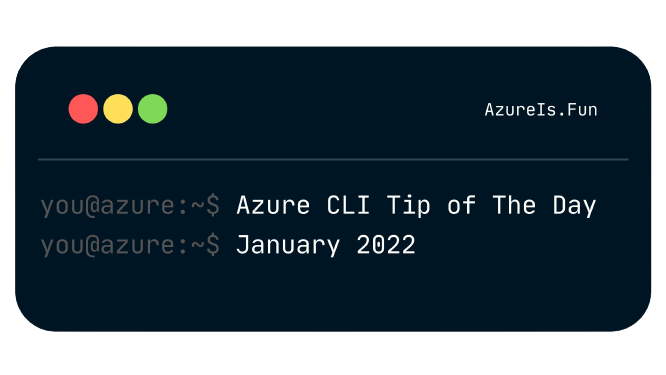
At the end of 2021, I created a PowerShell Twitter bot and started posting Azure CLI tips every day on Twitter.
I posted every day, and here is the summary of that. You can easily use them to perform described operations.
Please note: There are no controls or WhatIfs in any of these commands, and executing of operation will begin immediately.
Azure CLI:
I plan to continue posting Azure CLI and Azure PowerShell commands daily. In the following months, I will try to give it more content and post only related operations one after another. As a result, I will have a full working script for creating or optimizing the environment, which will be visible in this summary at the end of the month.
If you have any ideas on how to optimize this or in which format to present it, please let me know :)
Thank you, and keep using the shell.
Vukašin Terzić
